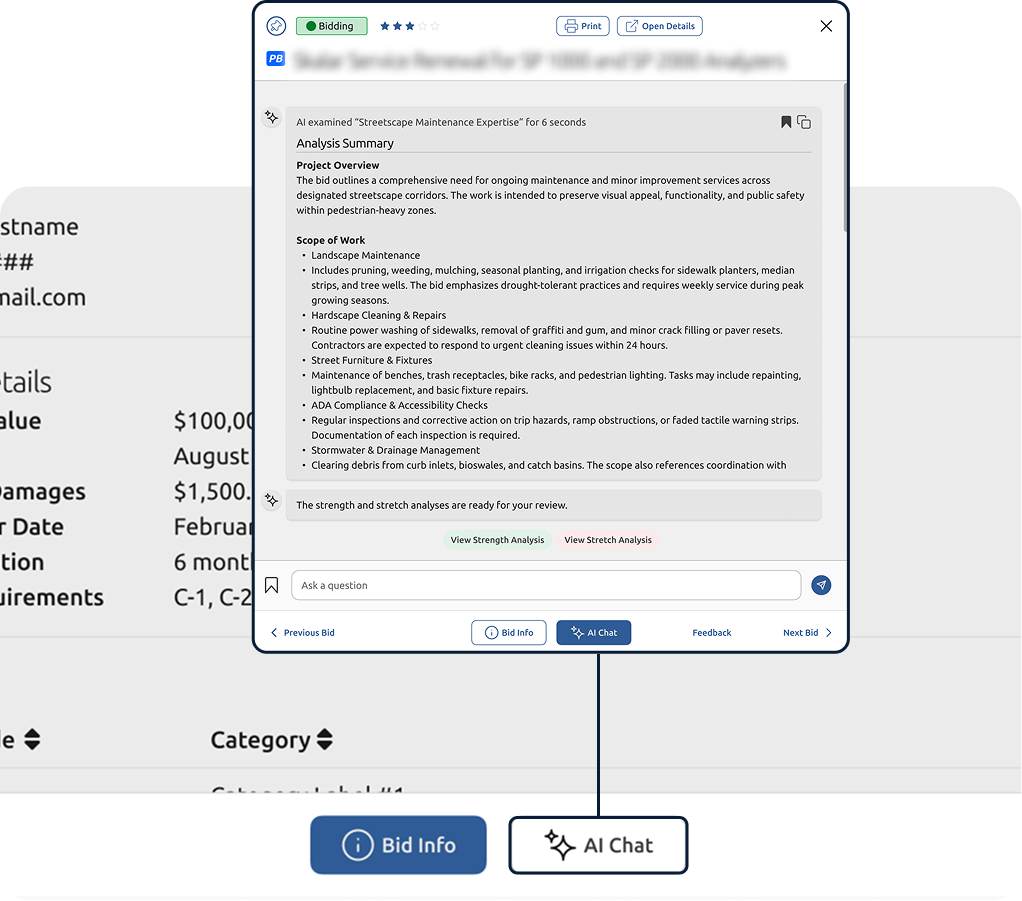A SMARTER WAY TO BID
AI-Powered public Bidding Platform
Use AI to Find Government Contracts You Can Actually Win – Instantly
Your time is valuable. Stop wasting it searching dozens of sites for the right bids, then burning more hours pulling them all together. PlanetBids uses AI to scan thousands of government contracts and surface the ones that match your business fast.
TRUSTED BY THOUSANDS OF VENDORS





For contractors who PRIORITIZE winning jobs
VendorLine is the only AI-powered bidding platform built to help contractors, vendors, and suppliers discover relevant government contracts instantly, without wasting hours searching and matching or second-guessing compliance requirements.
Thousands of government bids nationwide in one system.
Manage all your bids of interest in one organized place.
AI Insights find you the right bid every time.
AI Chat Assistant does the research for you.
HOW AI BIDDING WITH VENDORLINE SPEEDS YOU UP
Unlike other plan rooms and Bid Platforms, we do the work for you
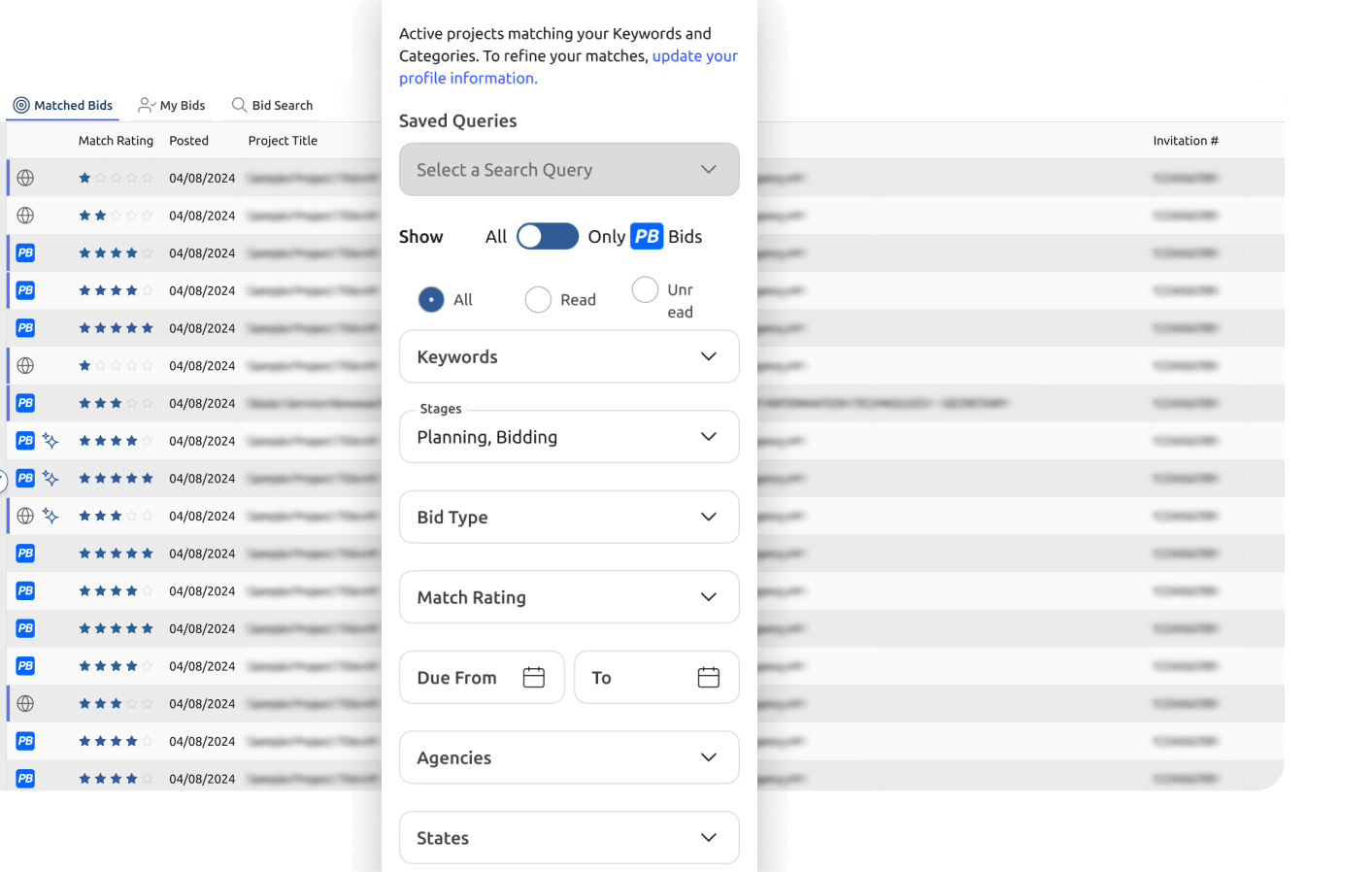
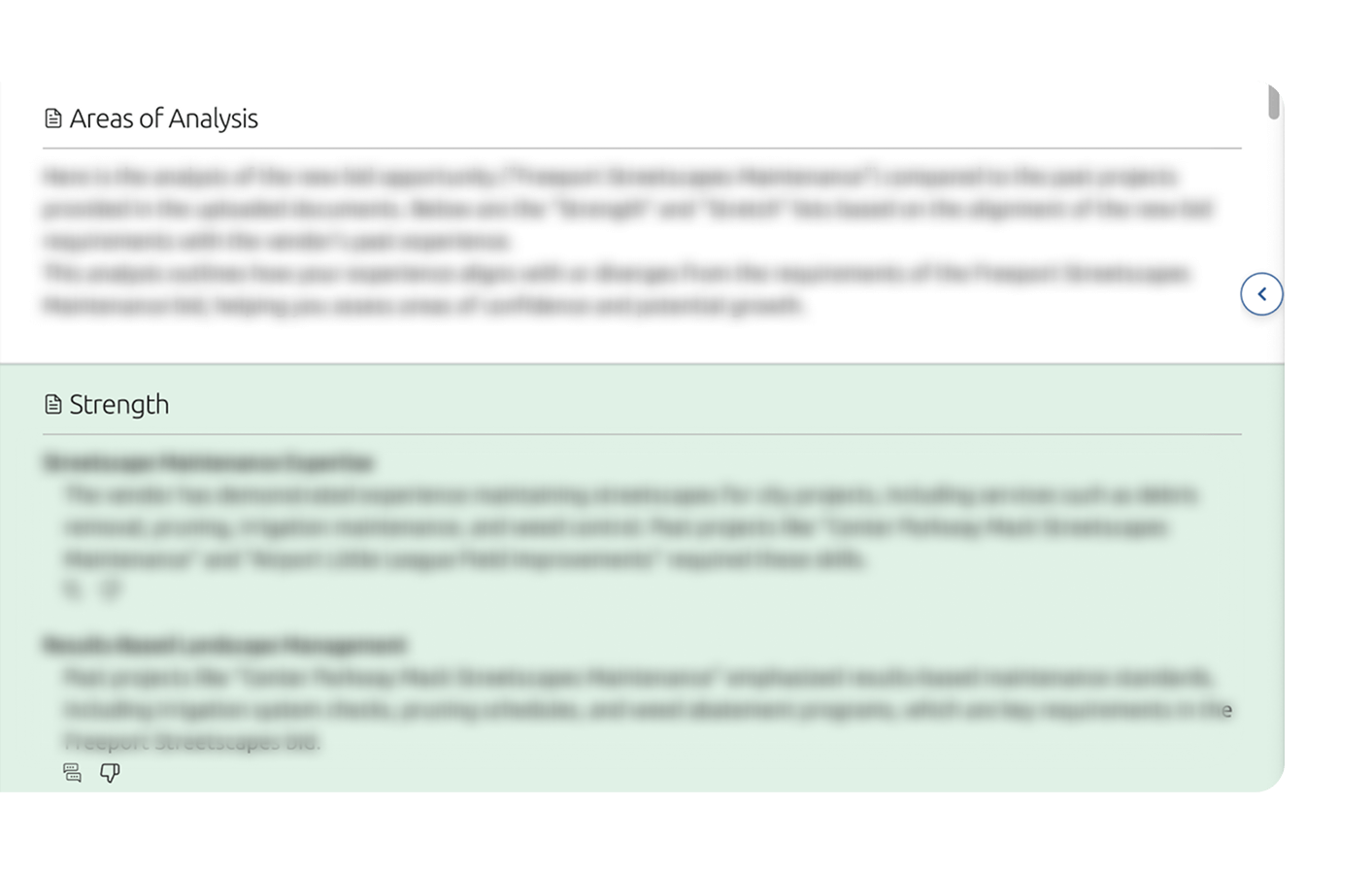

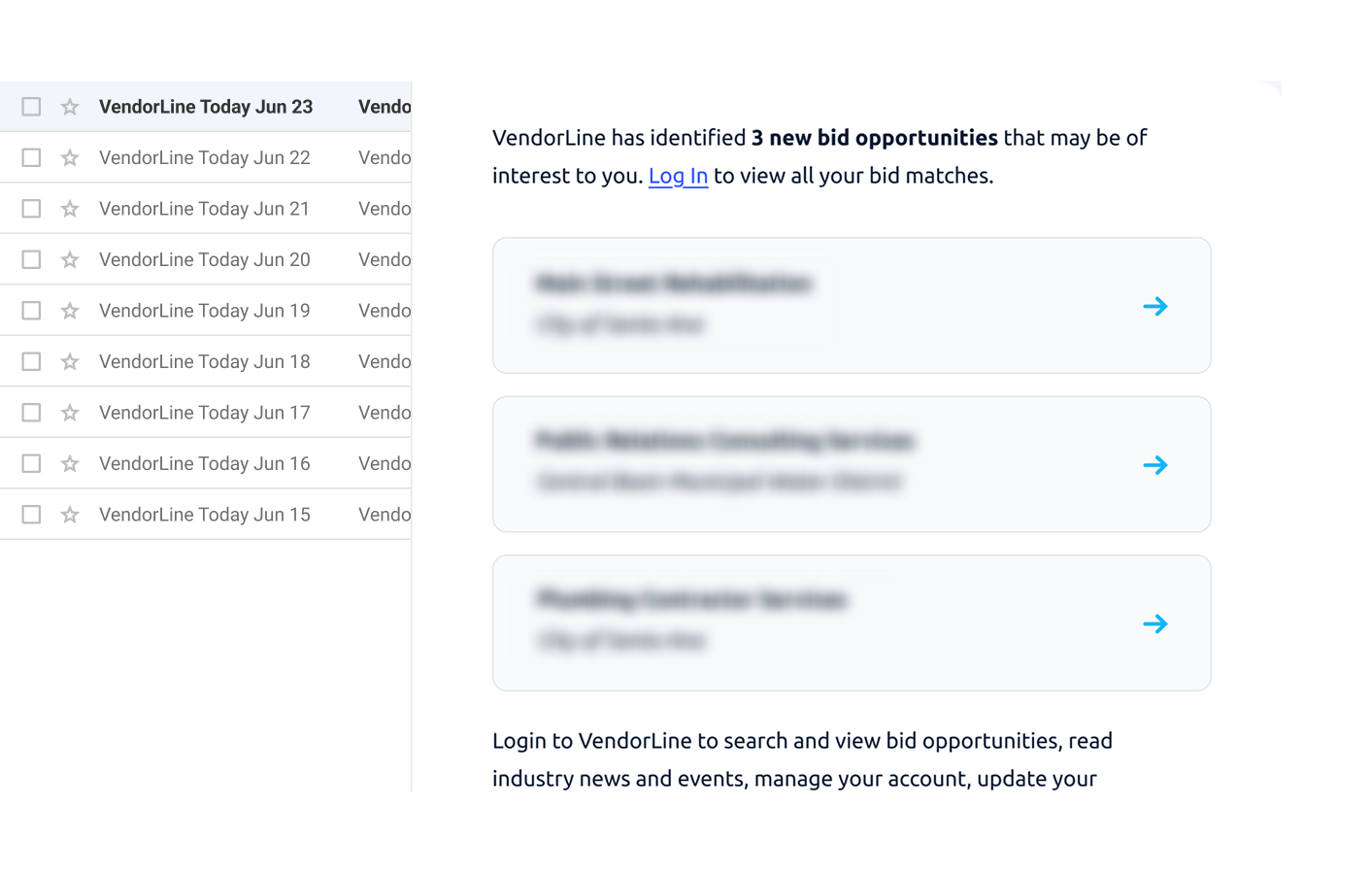
Rapid Bid Discovery
Quickly filter through bid listings and spotlight opportunities that match your bid capabilities based on your criteria. Never miss a high-value bid again.
Intelligent Bid Assessment
AI Bid Analysis references past RFP submissions to assess alignment with potential opportunities, providing an automatic bid/no-bid suggestion by highlighting strengths and gaps.
Interactive AI Chat
Ask AI Chat any bid-specific question about open opportunities to clarify details like scope of work, timelines, or compliance requirements and decide whether to submit a bid.
Automatic Opportunity Alerts
Get automated email and push notifications for new relevant bid opportunities based on your profile criteria so you never miss a chance to win.
Rapid Bid Discovery
Quickly filter through bid listings and spotlight opportunities that match your bid capabilities based on your criteria. Never miss a high-value bid again.
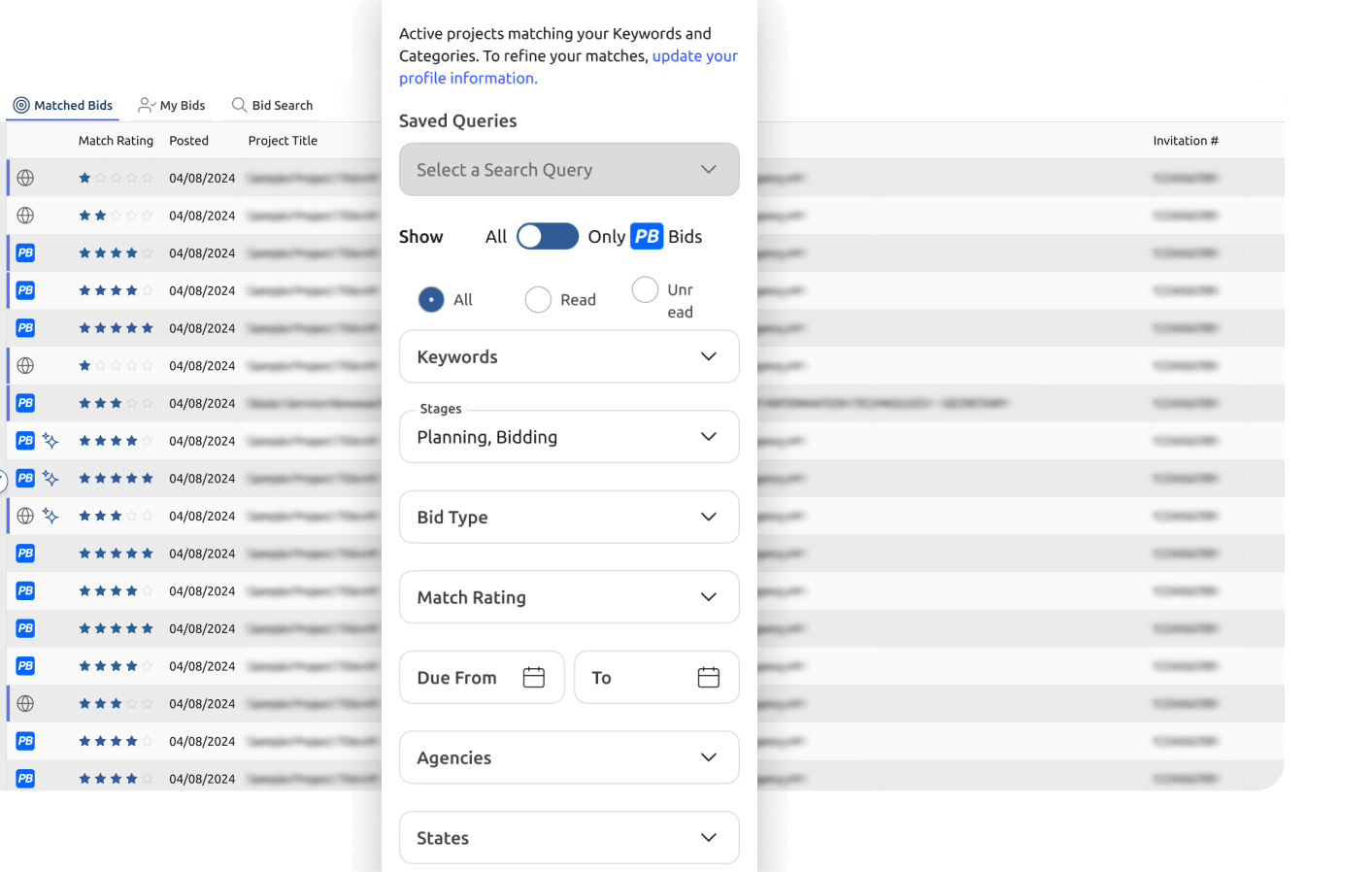
Intelligent Bid Assessment
AI Bid Analysis references past RFP submissions to assess alignment with potential opportunities, providing an automatic bid/no-bid suggestion by highlighting strengths and gaps.
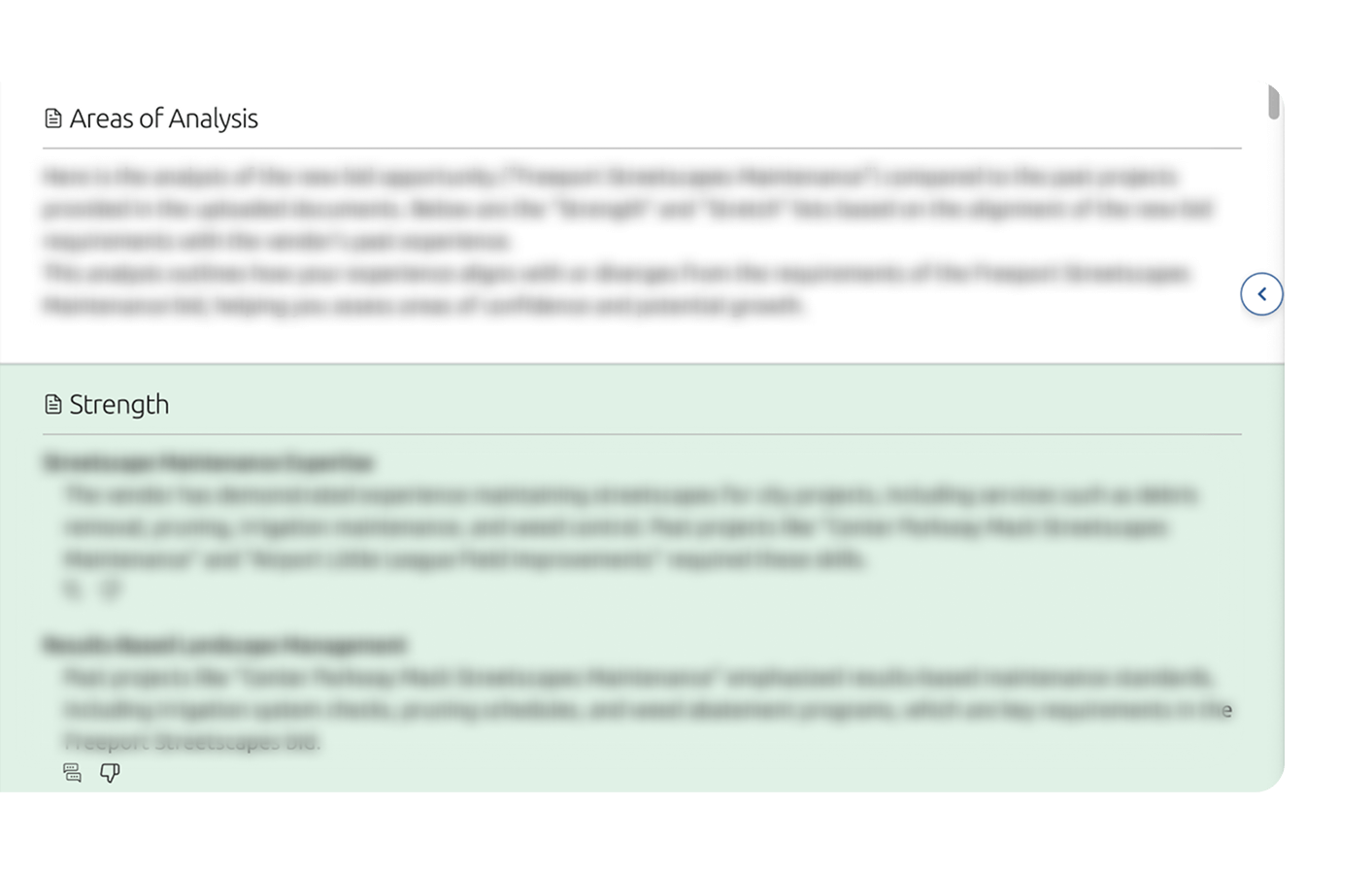
Interactive AI Chat
Ask AI Chat any bid-specific question about open opportunities to clarify details like scope of work, timelines, or compliance requirements and decide whether to submit a bid.

Automatic Opportunity Alerts
Get automated email and push notifications for new relevant bid opportunities based on your profile criteria so you never miss a chance to win.
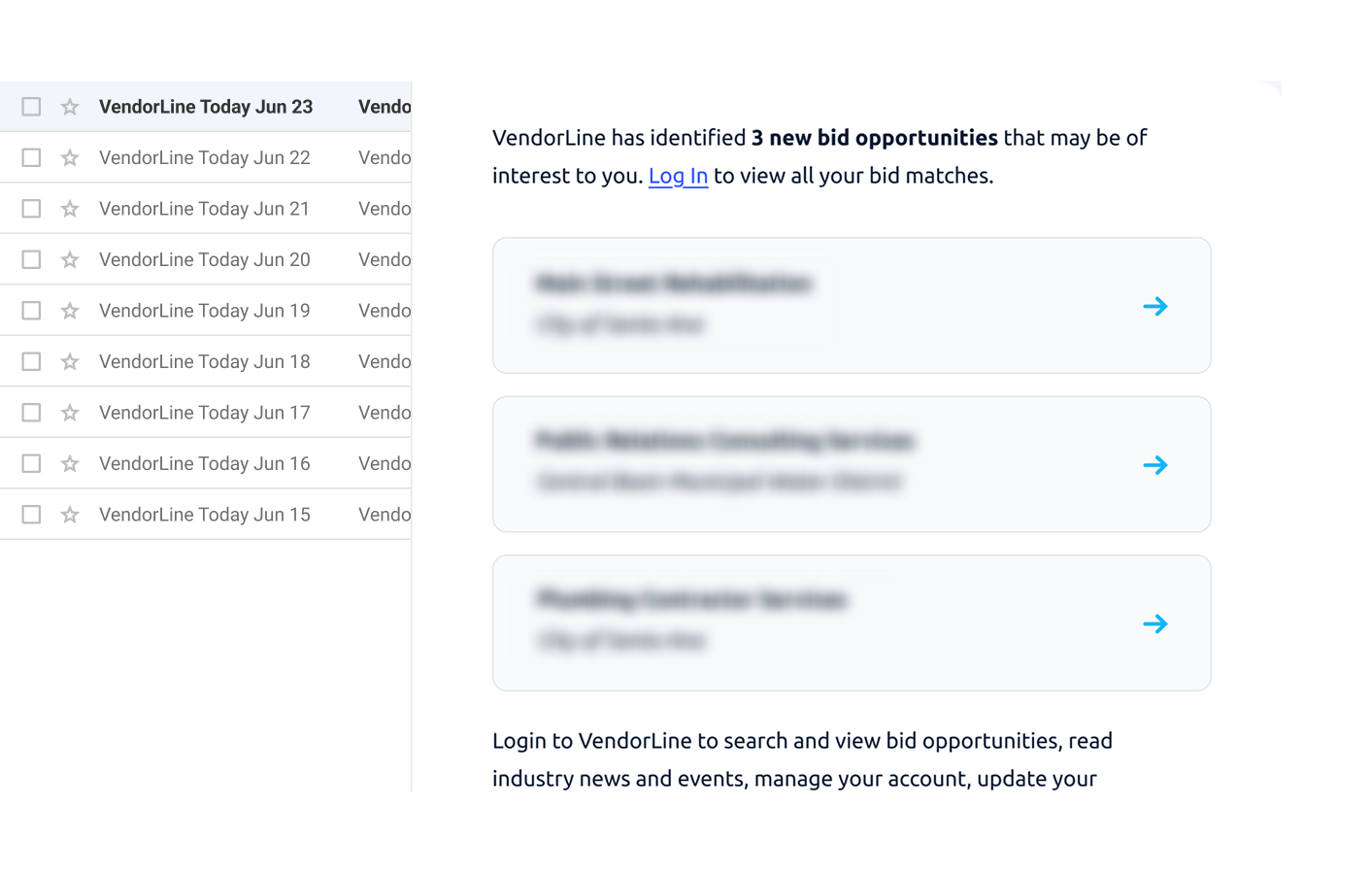
Grow Your business by Using VendorLine to
SAVE TIME
Vendors who create a profile on VendorLine save an average of 25 hours per week searching for new relevant bid and subcontracting opportunities.
BE MORE EFFICIENT
Make bid/no bid decisions 90% faster with intelligent bid assessments that show you whether you’re a good match for a particular opportunity.
GET BETTER INSIGHTS
Spend 5 minutes understanding bid requirements with AI Chat vs. 2 hours downloading and reading through individual documents
THE BEST BIDDING TOOL ON THE MARKET
0K+
Open Bid Opportunities
at Any Time
$0K+
Average Awarded
Bid Value
$0M
Awarded to VendorLine
Members Annually
$0X
Average Return
on Investment
Don’t just take our word for it
Our vendors can’t stop raving about how VendorLine is helping them win contracts and grow their business.
We've expanded into three new markets since joining VendorLine, and the personalized alerts are incredibly helpful!
— Sarah M., Estimation Manager
Best service provider around!
— Armando, US Auctions
THE VENDORLINE DIFFERENCE
Vendorline
Bid Locations
Bid Types
Cost
Artificial Intelligence
Bids Sources
New Bid Frequency
View All Project Details
Bid Insights
User Experience
Vendor Support
VendorLine
Nationwide – 50 states
Construction and public works, goods and services bids
$497/year billed annually
AI tools that helps match you to the right bids and summarizes bid descriptions
Bid sourced direct from PlanetBids’ member agencies and other agencies nationwide
400-700 bids added per day
View project details with AI-powered summary before you download the bid
AI-powered Q&A to help you match with bids
Clean, user-friendly interface
U.S.-based live support from our team
EVERYONE ELSE
State or region-specific only
Construction bids only
$1908/year billed monthly
Non-existent
Bids scraped from agency sites and other bid compilation services
40-70 bids added per day
No project details, requires to download documents first
No bid insights available
Outdated, messy, not intuitive
Outsourced support team
VENDORLINE
Nationwide – 50 states
Construction and public works, goods and services bids
$497/year billed annually
AI tools that helps match you to the right bids and summarizes bid descriptions
Bid sourced direct from PlanetBids’ member agencies and other agencies nationwide
400-700 bids added per day
View project details with AI-powered summary before you download the bid
AI-powered Q&A to help you match with bids
Clean, user-friendly interface
U.S.-based live support from our team
EVERYONE ELSE
State or region-specific only
Construction bids only
$1908/year billed monthly
Non-existent
Bids scraped from agency sites and other bid compilation services
40-70 bids added per day
No project details, requires to download documents first
No bid insights available
Outdated, messy, not intuitive
Outsourced support
Start Bidding in 4 Simple Steps
Create Your Profile
Set up your business profile to get matched with relevant bids. Just add your services, certifications, and locations – it takes less than 5 minutes.
Get Matched to Bids
Receive daily bid matches tailored to your business type, certifications, and target regions. No need to dig through multiple agency websites.
Browse & Filter Opportunities
Use advanced filters to find bids by location, category, certification, or deadline. Whether you want to stay local or go nationwide, we’ve got you covered.
Submit or Team Up
Submit directly to agencies through linked portals, or connect with subcontractors to help meet capacity, geographic, or diversity requirements.