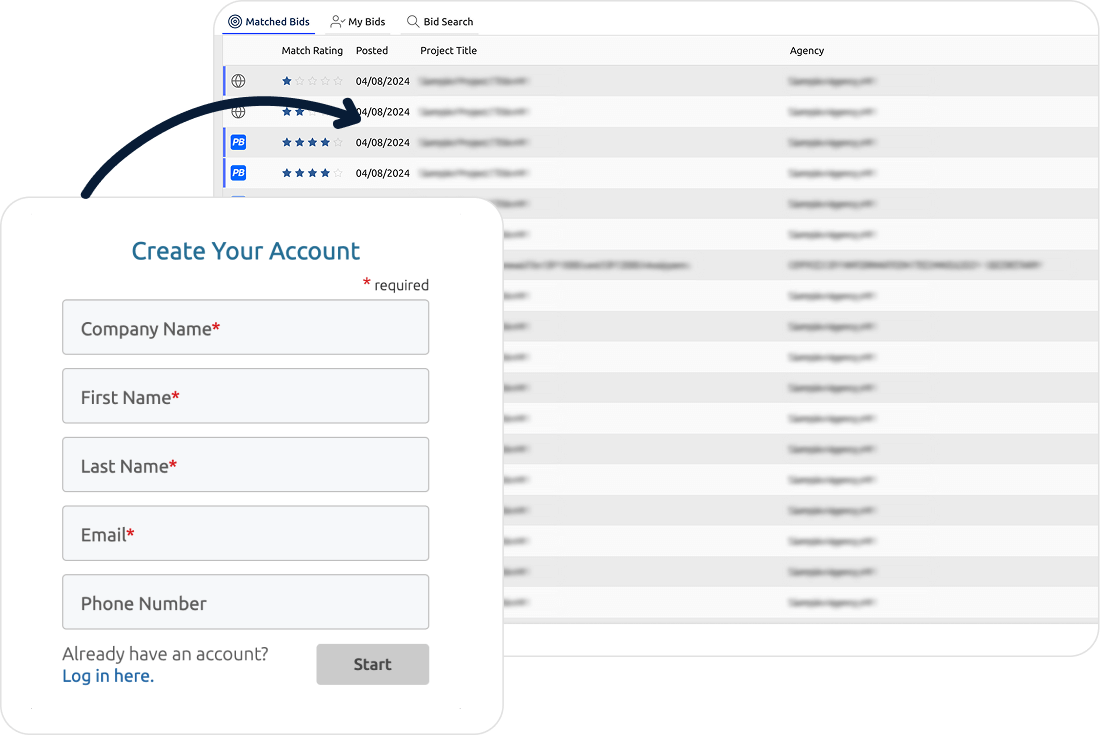From Profile to Bid Submission in 5 Simple Steps
We’ll guide you through finding, understanding, and winning bids fast.
Step 1
Create Your Profile
Set up your business profile to get matched with relevant bids. Just add your services, certifications, and locations. It takes less than 5 minutes.
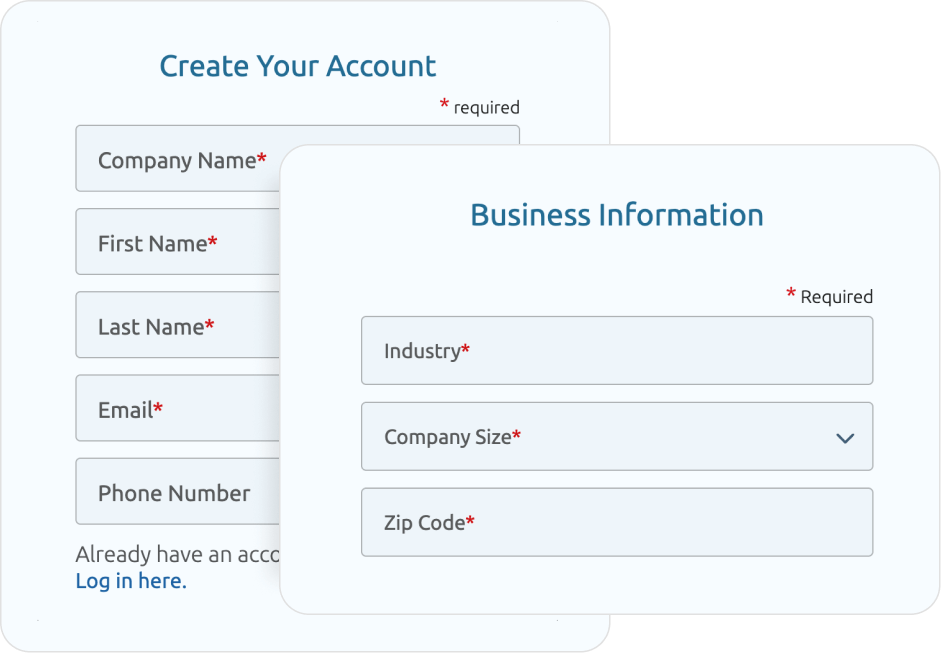
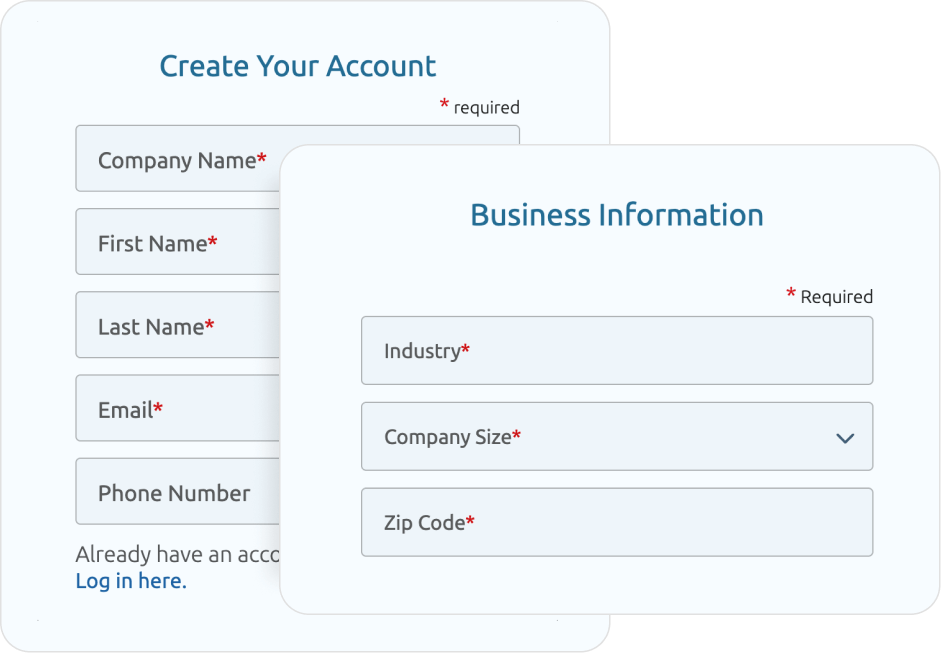
Step 2
Get Matched to Bids
Receive daily bid matches tailored to your business type, certifications, and target regions. No need to dig through multiple agency websites.
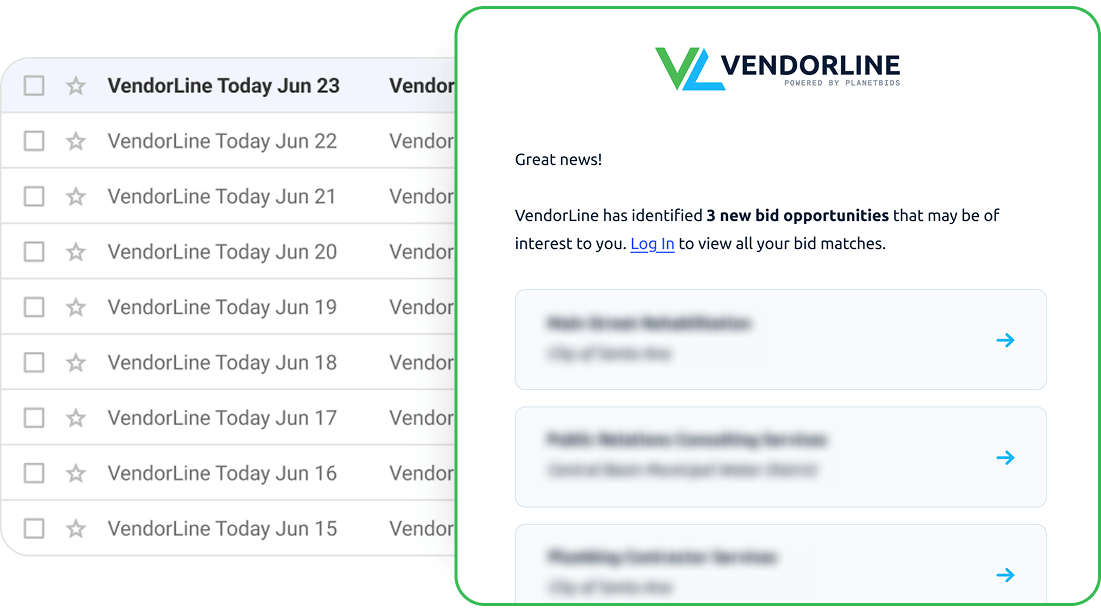
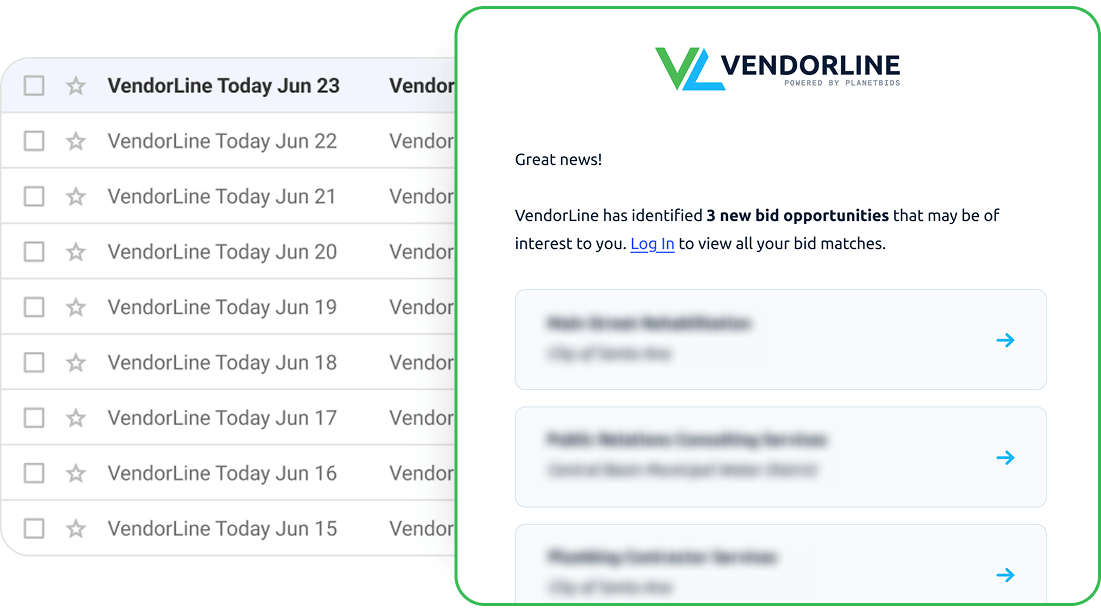
Step 3
Browse & Filter Opportunities
Use advanced filters to find bids by location, category, certification, or deadline. Whether you want to stay local or go nationwide, we’ve got you covered.
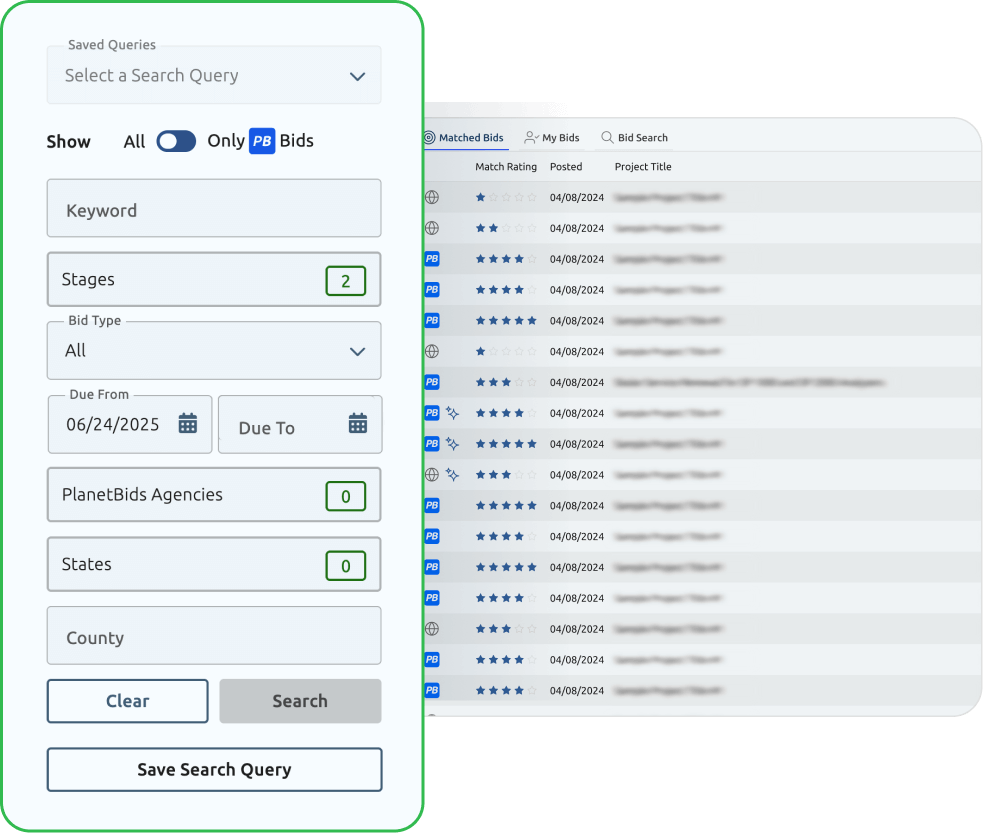
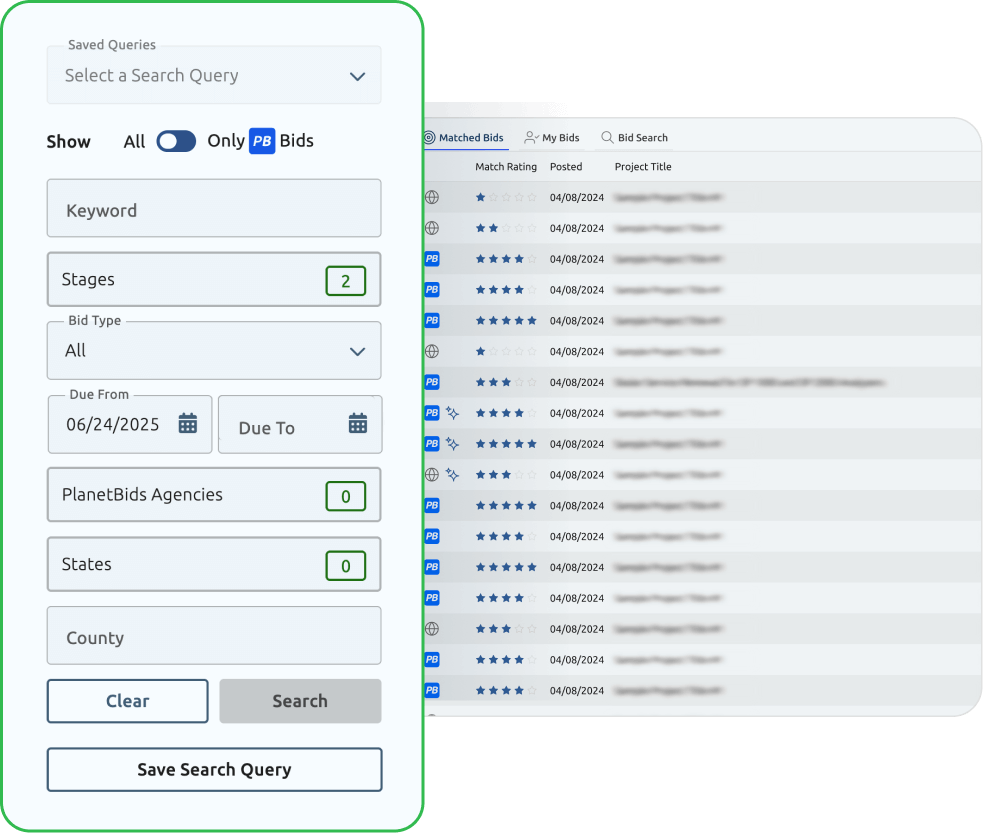
Step 4
Understand Bids with AI PRO PLUS ONLY
Get plain-language summaries of key requirements. Use our AI tools to assess fit, identify red flags, and ask questions about bid documents instantly.
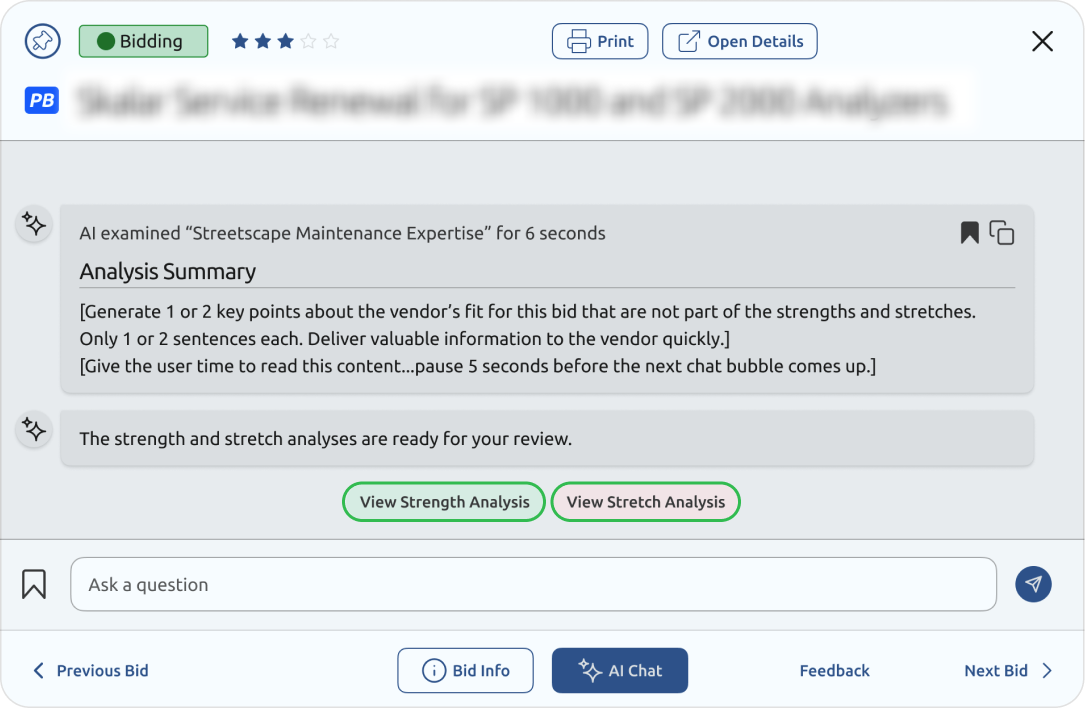
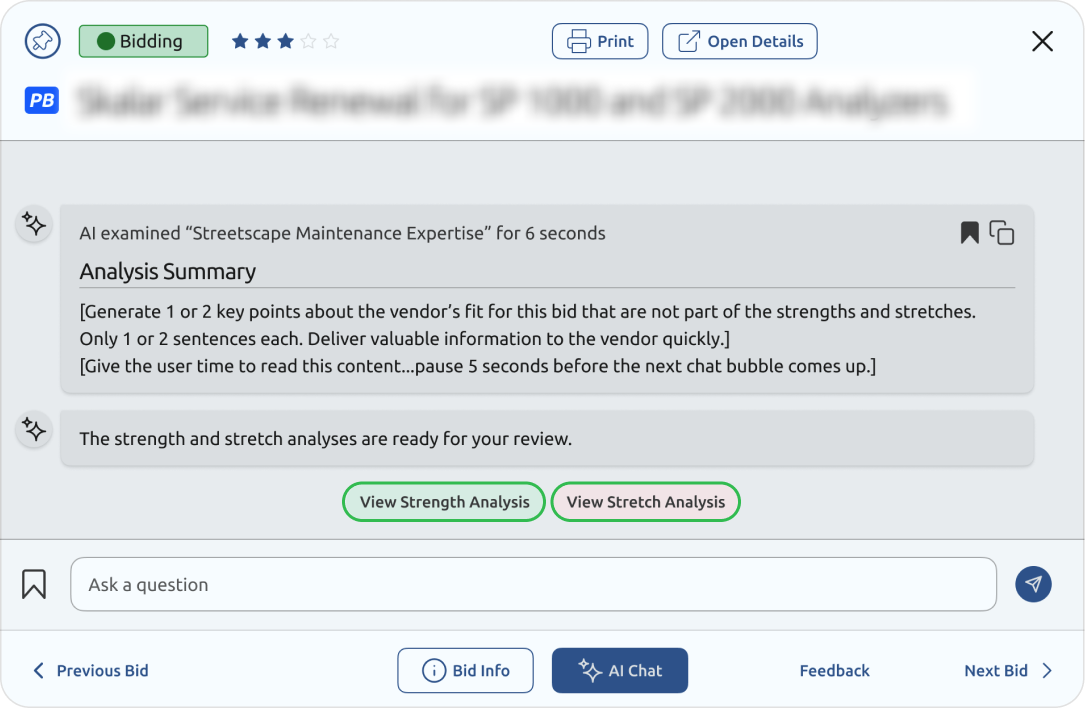
Step 5
Submit or Team Up
Submit bids directly to agencies through linked portals or connect with subcontractors to help meet capacity, geographic, or diversity requirements.
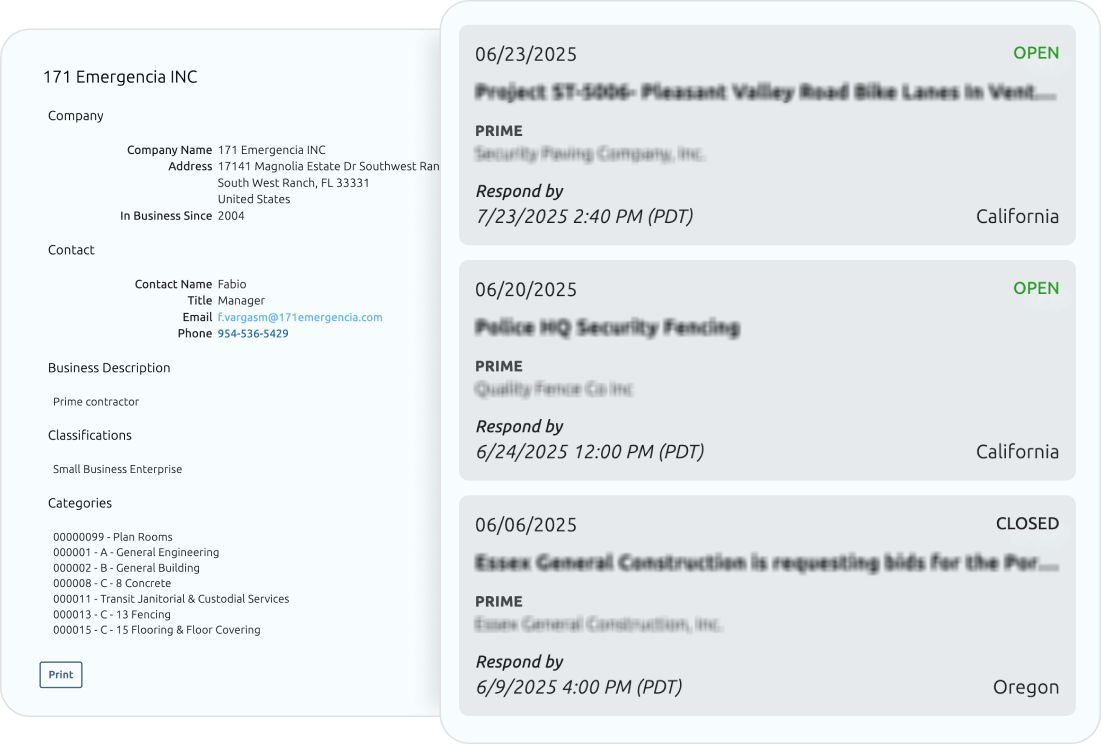
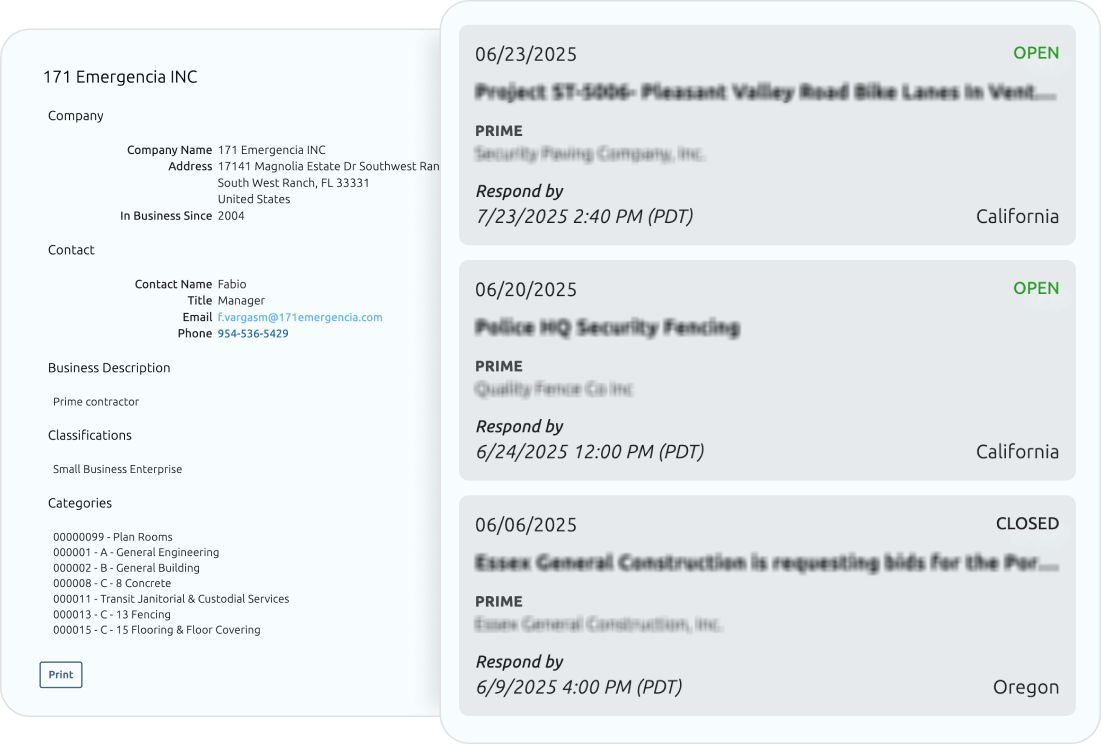
You Know Your Business. We’ll Help You Win More of It.
VendorLine takes the complexity out of government bidding so you can focus on doing great work, not chasing paperwork.